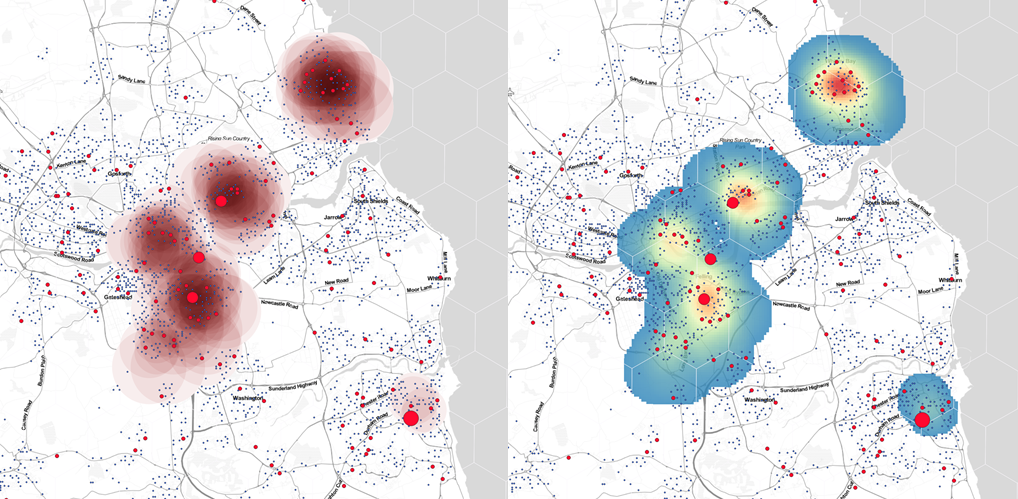공간 클러스터 탐색: Openshaw의 GAM¶
Openshaw의 Geographical Analysis Machine(GAM) 알고리즘을 이용한 공간 클러스터를 탐색합니다.
Syntax
ClusterGAM (SimpleFeatureCollection popFeatures, Expression popField, SimpleFeatureCollection caseFeatures, Expression caseField, Double minRadius, Double maxRadius, Double radiusIncrement, Double overlapRatio, FitnessFunctionType functionType, Double threshold): SimpleFeatureCollection, GridCoverage2D
Input Parameters
Identifier |
Description |
Type |
Default |
Required |
popFeatures |
The features containing the population at risk. |
SimpleFeatureCollection |
✓ |
|
popField |
The feature attribute with the population at risk. |
Expression |
✓ |
|
caseFeatures |
The features containing the incidents. |
SimpleFeatureCollection |
✓ |
|
caseField |
The feature attribute with the incidents. |
Expression |
✓ |
|
minRadius |
The radius of the smallest circle to consider. |
Double |
0 |
|
maxRadius |
The radius of the largest circle to consider. |
Double |
0 |
|
radiusIncrement |
How much to change the size of the circles by. If radius increment is 0, the default value is minimum radius / 2.0. |
Double |
0 |
|
overlapRatio |
How much should the circles overlap by (0 ~ 1). the default value is 0.5. |
Double |
0.5 |
|
functionType |
The type of fitness function to be used. Poisson(Default), Relative, RelativePercent |
Expression |
Poisson |
|
threshold |
The significance threshold at which to accept the test. |
Double |
0.01 |
Process Outputs
Identifier |
Description |
Type |
Default |
Required |
resultCircles |
Output significant circles. |
SimpleFeatureCollection |
✓ |
|
resultDensity |
Output density results. |
GridCoverage2D |
✓ |
Constraints
minRadius의 값이 0보다 작은 경우 popFeatures 레이어 범위의 1/150을 사용한다.
maxRadius의 값이 minRadius의 값보다 작은 경우 minRadius 값의 5배를 사용한다.
radiusIncrement의 값이 0보다 작으면 minRadius값의 1/2값을 사용한다.
overlapRatio는 0에서 1 사이의 값을 사용해야 하고, 기본값은 0.5이다.
threshold의 기본값은 0.01이다.
Examples